To use NissanConnect Services you need a smartphone with compatible iOS or Android operating system and a SIM card with data option from a mobile service provider. All services are subject to mobile network coverage.
Services are available depending on country, model, grade and service period. Some services will be subject to a fee for the subscription period detailed in the NissanConnect Services app. For more information please visit your NissanConnect Services app, Nissan website, Nissan dealer or call center ( phone, number).












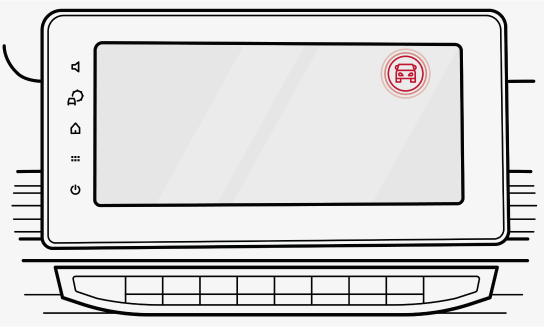

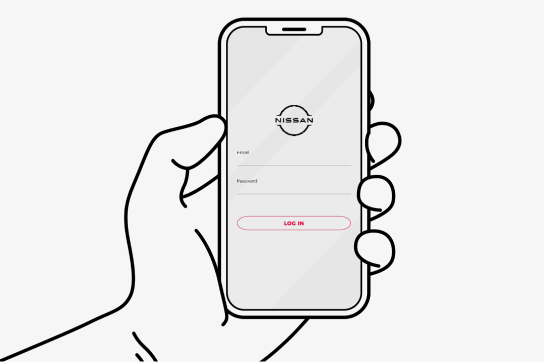

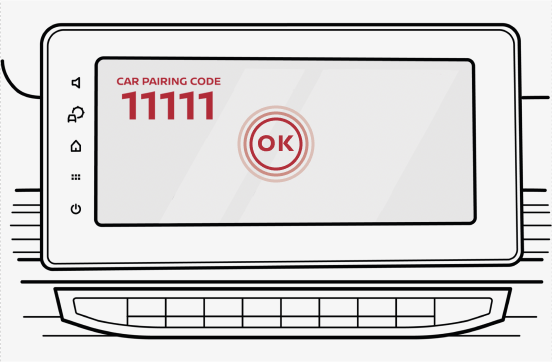
.png.ximg.l_6_m.smart.png)